ur_controllers
This package contains controllers and hardware interface for ros2_controllers that are special to the UR
robot family. Currently this contains:
A speed_scaling_state_broadcaster that publishes the current execution speed as reported by the robot to a topic interface. Values are floating points between 0 and 1.
A scaled_joint_trajectory_controller that is similar to the joint_trajectory_controller, but it uses the speed scaling reported to align progress of the trajectory between the robot and controller.
A io_and_status_controller that allows setting I/O ports, controlling some UR-specific functionality and publishes status information about the robot.
A tool_contact_controller that exposes an action to enable the tool contact function on the robot.
About this package
This package contains controllers not being available in the default ros2_controllers set. They are
created to support more features offered by the UR robot family. Some of these controllers are
example implementations for certain features and are intended to be generalized and merged
into the default ros2_controllers controller set at some future point.
Controller description
This packages offers a couple of specific controllers that will be explained in the following sections.
ur_controllers/SpeedScalingStateBroadcaster
This controller publishes the current actual execution speed as reported by the robot. Values are floating points between 0 and 1.
In the ur_robot_driver
this is calculated by multiplying the two RTDE data
fields speed_scaling (which should be equal to the value shown by the speed slider position on the
teach pendant) and target_speed_fraction (Which is the fraction to which execution gets slowed
down by the controller).
ur_controlers/ScaledJointTrajectoryController
These controllers work similar to the well-known joint_trajectory_controller.
However, they are extended to handle the robot’s execution speed specifically. Because the default
joint_trajectory_controller would interpolate the trajectory with the configured time constraints (ie: always assume maximum velocity and acceleration supported by the robot),
this could lead to significant path deviation due to multiple reasons:
The speed slider on the robot might not be at 100%, so motion commands sent from ROS would effectively get scaled down resulting in a slower execution.
The robot could scale down motions based on configured safety limits resulting in a slower motion than expected and therefore not reaching the desired target in a control cycle.
Motions might not be executed at all, e.g. because the robot is E-stopped or in a protective stop
Motion commands sent to the robot might not be interpreted, e.g. because there is no external_control program node running on the robot controller.
The program interpreting motion commands could be paused.
The following plot illustrates the problem:
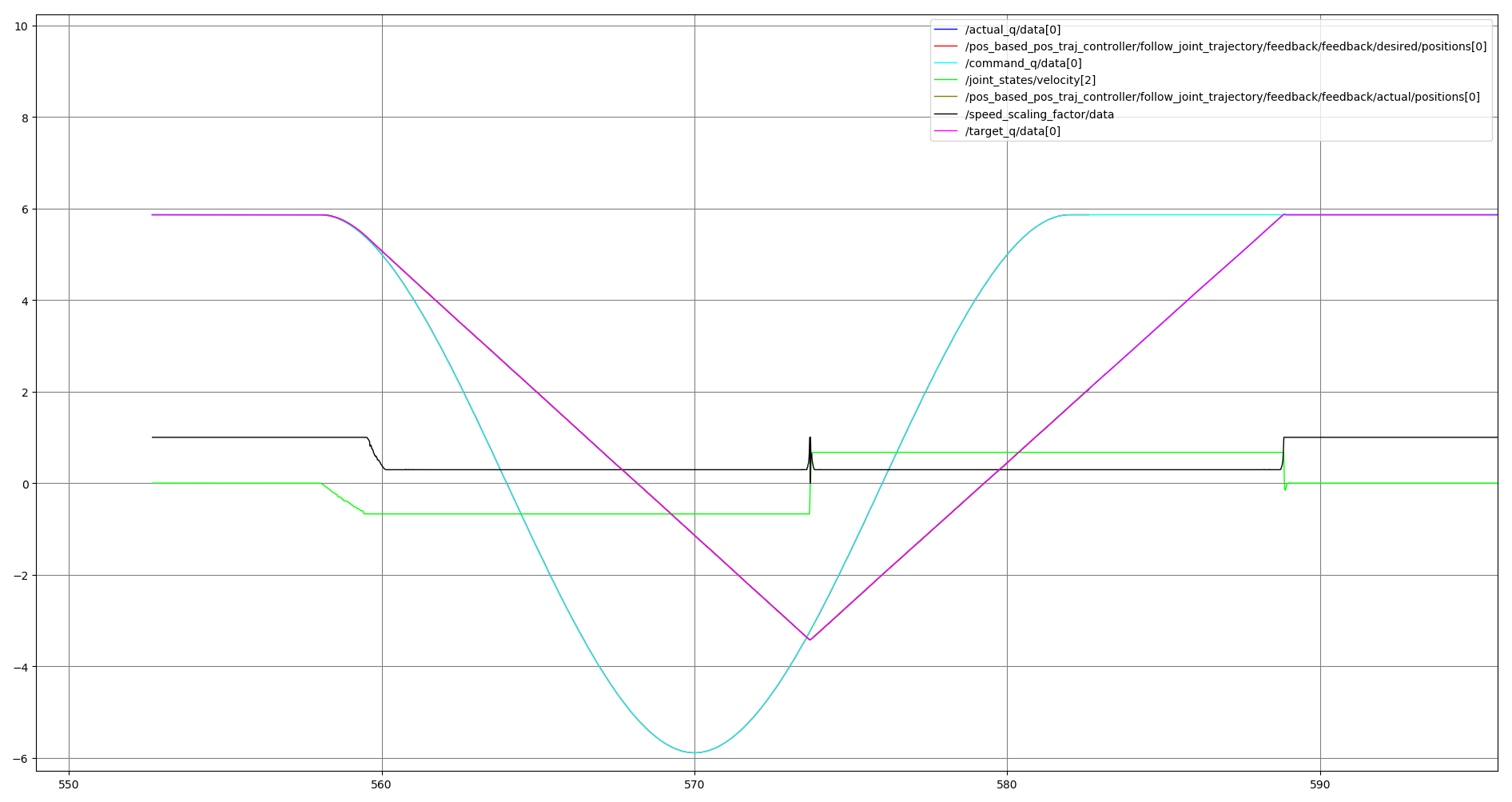
The graph shows a trajectory with one joint being moved to a target point and back to its starting point. As the joint’s speed is limited to a very low setting on the teach pendant, speed scaling (black line) activates and limits the joint speed (green line). As a result, the target trajectory (light blue) doesn’t get executed by the robot, but instead the pink trajectory is executed. The vertical distance between the light blue line and the pink line is the path error in each control cycle. We can see that the path deviation gets above 300 degrees at some point and the target point at -6 radians never gets reached.
All of the cases mentioned above are addressed by the scaled trajectory versions. Trajectory execution
can be transparently scaled down using the speed slider on the teach pendant without leading to
additional path deviations. Pausing the program or hitting the E-stop effectively leads to
speed_scaling being 0 meaning the trajectory will not be continued until the program is continued.
This way, trajectory executions can be explicitly paused and continued.
With the scaled version of the trajectory controller the example motion shown in the previous diagram becomes:
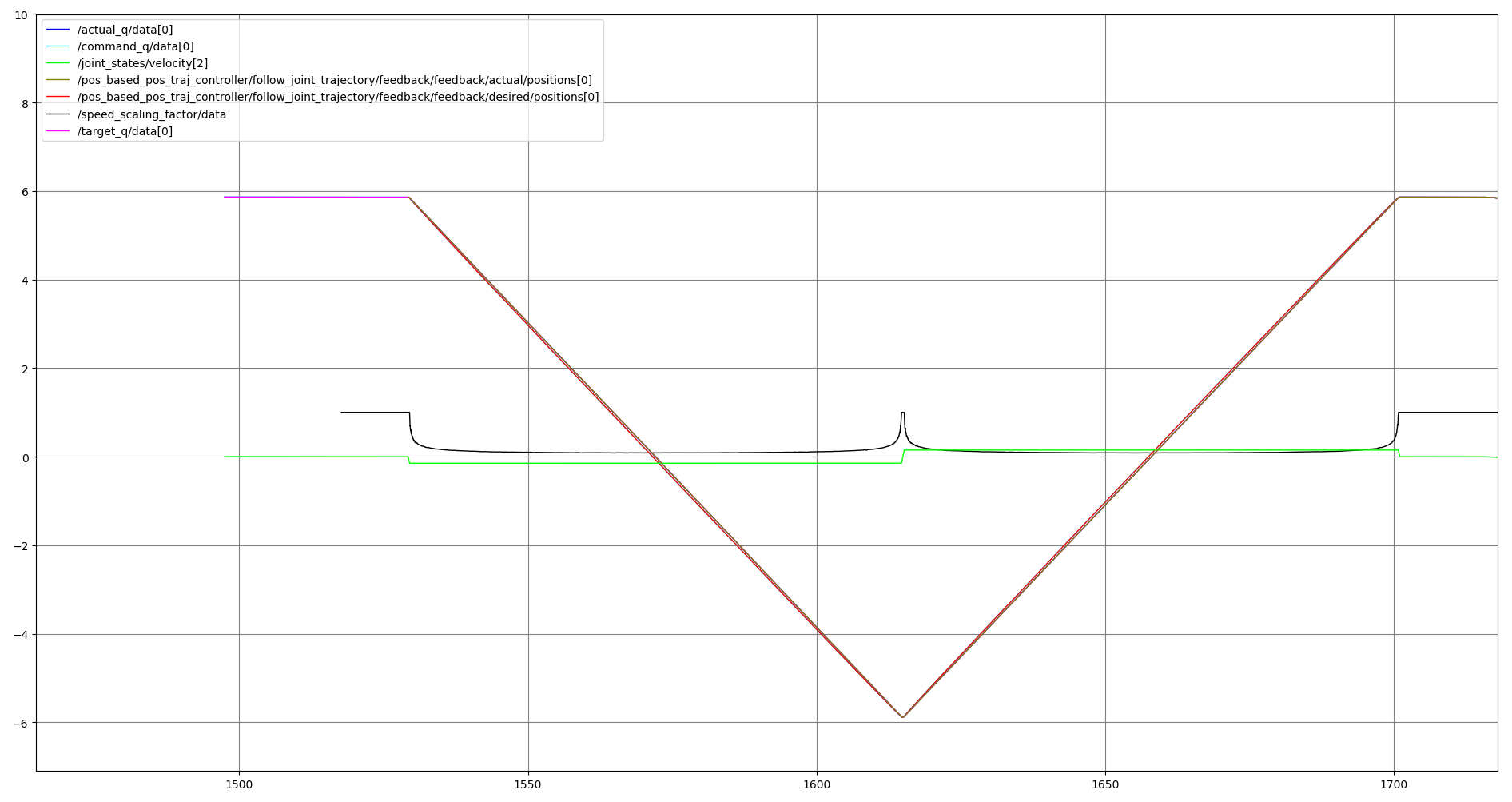
The deviation between trajectory interpolation on the ROS side and actual robot execution stays minimal and the robot reaches the intermediate setpoint instead of returning “too early” as in the example above.
Under the hood this is implemented by proceeding the trajectory not by a full time step but only by the fraction determined by the current speed scaling. If speed scaling is currently at 50% then interpolation of the current control cycle will start half a time step after the beginning of the previous control cycle.
ur_controllers/GPIOController
This controller allows setting I/O ports, controlling some UR-specific functionality and publishes status information about the robot.
Published topics
~/io_states [ur_msgs/msg/IOStates]: Status of all I/O ports~/robot_mode [ur_dashboard_msgs/msg/RobotMode]: The current robot mode (e.g.POWER_OFF,IDLE,RUNNING)~/robot_program_running [std_msgs/msg/Bool]: Publishes whether the External Control program is running or not. If this isfalseno commands can be sent to the robot.~/safety_mode [ur_dashboard_msgs/msg/SafetyMode]: The robot’s current safety mode (e.g.PROTECTIVE_STOP,ROBOT_EMERGENCY_STOP,NORMAL)~/tool_data [ur_msgs/msg/ToolDataMsg]: Information about the robot’s tool configuration
Advertised services
~/hand_back_control [std_srvs/srv/Trigger]: Calling this service will make the robot program exit the External Control program node and continue with the rest of the program.~/resend_robot_program [std_srvs/srv/Trigger]: When Headless mode is used, this service can be used to restart the External Control program on the robot.~/set_io [ur_msgs/srv/SetIO]: Set an output pin on the robot.~/set_analog_output [ur_msgs/srv/SetAnalogOutput]: Set an analog output on the robot. This also allows specifying the domain.~/set_payload [ur_msgs/srv/SetPayload]: Change the robot’s payload on-the-fly.~/set_speed_slider [ur_msgs/srv/SetSpeedSliderFraction]: Set the value of the speed slider.~/zero_ftsensor [std_srvs/srv/Trigger]: Zeroes the reported wrench of the force torque sensor.
ur_controllers/PassthroughTrajectoryController
This controller uses a control_msgs/FollowJointTrajectory action but instead of interpolating
the trajectory on the ROS pc it forwards the complete trajectory to the robot controller for
interpolation and execution. This way, the realtime requirements for the control PC can be
massively decreased, since the robot always “knows” what to do next. That means that you should be
able to run a stable driver connection also without a real-time patched kernel.
Interpolation depends on the robot controller’s implementation, but in conjunction with the ur_robot_driver it defaults to mimicking ros2_control’s spline interpolation. So, any trajectory planned e.g. with MoveIt! will be executed following the trajectory exactly.
A trajectory sent to the controller’s action server will be forwarded to the robot controller and executed there. Once all setpoints are transferred to the robot, the controller goes into a waiting state where it waits for the trajectory to be finished. While waiting, the controller tracks the time spent on the trajectory to ensure the robot isn’t stuck during execution.
This controller also supports speed scaling such that and scaling down of the trajectory done by the robot, for example due to safety settings on the robot or simply because a slower execution is configured on the teach pendant. This will be considered, during execution monitoring, so the controller basically tracks the scaled time instead of the real time.
Note
When using this controller with the URSim simulator execution times can be slightly larger than the expected time depending on the simulation host’s resources. This effect will not be present when using a real UR arm.
Note
This controller can currently only be used with URSim or a real UR robot. Neither mock hardware nor gazebo support this type of trajectory interfaces at the time being.
Tolerances
Currently, the trajectory passthrough controller only supports goal tolerances and goal time tolerances passed in the action directly. Please make sure that the tolerances are completely filled with all joint names.
A goal time tolerance of 0.0 means that no goal time tolerance is set and the action will
not fail when execution takes too long.
Action interface / usage
To use this controller, publish a goal to the ~/follow_joint_trajectory action interface
similar to the joint_trajectory_controller.
Currently, the controller doesn’t support replacing a running trajectory action. While a trajectory is being executed, goals will be rejected until the action has finished. If you want to replace it, first cancel the running action and then send a new one.
Parameters
The trajectory passthrough controller uses the following parameters:
Parameter name |
Type |
Default value |
Description |
|
string_array |
<empty> |
Joint names to listen to |
|
string_array |
<empty> |
State interfaces provided by the hardware for all joints. Subset of |
|
string |
|
Fully qualified name of the speed scaling interface name. |
|
string |
<empty> |
Urdf prefix of the corresponding arm |
Interfaces
In order to use this, the hardware has to export a command interface for passthrough operations for each joint. It always has to export position, velocity and acceleration interfaces in order to be able to project the full JointTrajectory definition. This is why there are separate fields used, as for passthrough mode accelerations might be relevant also for robots that don’t support commanding accelerations directly to their joints.
<gpio name="${tf_prefix}trajectory_passthrough">
<command_interface name="setpoint_positions_0"/>
<command_interface name="setpoint_positions_1"/>
<command_interface name="setpoint_positions_2"/>
<command_interface name="setpoint_positions_3"/>
<command_interface name="setpoint_positions_4"/>
<command_interface name="setpoint_positions_5"/>
<command_interface name="setpoint_velocities_0"/>
<command_interface name="setpoint_velocities_1"/>
<command_interface name="setpoint_velocities_2"/>
<command_interface name="setpoint_velocities_3"/>
<command_interface name="setpoint_velocities_4"/>
<command_interface name="setpoint_velocities_5"/>
<command_interface name="setpoint_accelerations_0"/>
<command_interface name="setpoint_accelerations_1"/>
<command_interface name="setpoint_accelerations_2"/>
<command_interface name="setpoint_accelerations_3"/>
<command_interface name="setpoint_accelerations_4"/>
<command_interface name="setpoint_accelerations_5"/>
<command_interface name="transfer_state"/>
<command_interface name="time_from_start"/>
<command_interface name="abort"/>
</gpio>
Note
The hardware component has to take care that the passthrough command interfaces cannot be activated in parallel to the streaming command interfaces.
Implementation details / dataflow
A trajectory passed to the controller will be sent to the hardware component one by one.
The controller will send one setpoint and then wait for the hardware to acknowledge that it can take a new setpoint.
This happens until all setpoints have been transferred to the hardware. Then, the controller goes into a waiting state where it monitors execution time and waits for the hardware to finish execution.
If execution takes longer than anticipated, a warning will be printed.
If execution finished taking longer than expected (plus the goal time tolerance), the action will fail.
When the hardware reports that execution has been aborted (The
passthrough_trajectory_abortcommand interface), the action will be aborted.When the action is preempted, execution on the hardware is preempted.
ur_controllers/ForceModeController
This controller activates the robot’s Force Mode. This allows direct force control running on the
robot control box. This controller basically interfaces the URScript function force_mode(...).
Force mode can be combined with (and only with) the passthrough trajectory controller in order to execute motions under a given force constraints.
Note
This is not an admittance controller, as given force constraints in a certain Cartesian
dimension will overwrite the motion commands in that dimension. E.g. when specifying a certain
force in the base frame’s z direction, any motion resulting from the move command in the
base frame’s z axis will not be executed.
Parameters
Parameter name |
Type |
Default value |
Description |
|
string |
<empty> |
Urdf prefix of the corresponding arm |
|
int |
10 |
Amount of retries for checking if setting force_mode was successful |
Service interface / usage
The controller provides two services: One for activating force_mode and one for leaving it. To use
those services, the controller has to be in active state.
~/stop_force_mode [std_srvs/srv/Trigger]: Stop force mode~/start_force_mode [ur_msgs/srv/SetForceMode]: Start force mode
In ur_msgs/srv/SetForceMode the fields have the following meanings:
- task_frame
All information (selection vector, wrench, limits, etc) will be considered to be relative to that pose. The pose’s frame_id can be anything that is transformable to the robot’s
baseframe.- selection_vector_<x,y,z,rx,ry,rz>
1 means that the robot will be compliant in the corresponding axis of the task frame.
- wrench
The forces/torques the robot will apply to its environment. The robot adjusts its position along/about compliant axis in order to achieve the specified force/torque. Values have no effect for non- compliant axes. Actual wrench applied may be lower than requested due to joint safety limits.
- type
An integer [1;3] specifying how the robot interprets the force frame
- 1
The force frame is transformed in a way such that its y-axis is aligned with a vector pointing from the robot tcp towards the origin of the force frame.
- 2
The force frame is not transformed.
- 3
The force frame is transformed in a way such that its x-axis is the projection of the robot tcp velocity vector onto the x-y plane of the force frame.
- speed_limits
Maximum allowed tcp speed (relative to the task frame). This is only relevant for axes marked as compliant in the selection_vector.
- deviation_limits
For non-compliant axes, these values are the maximum allowed deviation along/about an axis between the actual tcp position and the one set by the program.
- damping_factor
Force mode damping factor. Sets the damping parameter in force mode. In range [0;1], default value is 0.025 A value of 1 is full damping, so the robot will decelerate quickly if no force is present. A value of 0 is no damping, here the robot will maintain the speed.
- gain_scaling
Force mode gain scaling factor. Scales the gain in force mode. scaling parameter is in range [0;2], default is 0.5. A value larger than 1 can make force mode unstable, e.g. in case of collisions or pushing against hard surfaces.
ur_controllers/FreedriveModeController
This controller activates the robot’s Freedrive Mode, allowing to manually move the robot’ joints. This controller can’t be combined with any other motion controller.
Parameters
Parameter name |
Type |
Default value |
Description |
|
string |
<empty> |
Urdf prefix of the corresponding arm |
|
int |
1 |
Time interval (in seconds) of message inactivity after which freedrive is deactivated |
Usage
The controller provides the ~/enable_freedrive_mode topic of type [std_msgs/msg/Bool] for handling activation and deactivation:
to start and keep freedrive active, you’ll have to frequently publish a
Truemsg on the indicated topic. If no further messages are received by the controller within theinactive_timeoutseconds, freedrive mode will be deactivated. Hence, it is recommended to publish aTruemessage at least everyinactive_timeout/2seconds.ros2 topic pub --rate 2 /freedrive_mode_controller/enable_freedrive_mode std_msgs/msg/Bool "{data: true}"
to deactivate freedrive mode is enough to publish a
Falsemsg on the indicated topic or to deactivate the controller or to stop publishingTrueon the enable topic and wait for the controller timeout.
ur_controllers/ToolContactController
This controller can enable tool contact on the robot. When tool contact is enabled, and the robot senses whether the tool has made contact with something. When that happens, it will stop all motion, and retract to where it first sensed the contact.
This controller can be used with any of the motion controllers.
The controller is not a direct representation of the URScript function tool_contact(direction), as it does not allow for choosing the direction. The direction of tool contact will always be the current TCP direction of movement.
Parameters
Parameter name |
Type |
Default value |
Description |
|
string |
<empty> |
Urdf prefix of the corresponding arm |
|
double |
20.0 |
The rate at which the action should be monitored in Hz. |
Action interface / usage
The controller provides one action for enabling tool contact. For the controller to accept action goals it needs to be in active state.
~/detect_tool_contact [ur_msgs/action/ToolContact]The action definition of
ur_msgs/action/ToolContacthas no fields, as a call to the action implicitly means that tool contact should be enabled. The result of the action is available through the status of the action itself. If the action succeeds it means that tool contact was detected, otherwise tool contact will remain active until it is either cancelled by the user, or aborted by the hardware. The action provides no feedback.The action can be called from the command line using the following command, when the controller is active:
ros2 action send_goal /tool_contact_controller/detect_tool_contact ur_msgs/action/ToolContact