Installation Troubleshoot
Installing docker in Linux
If you get a docker permission error when building a URCap, try run to the following in a cmd line:
sudo chmod 666 /var/run/docker.sock
and try building the URCap again.
Installing docker in Windows
When installing docker with wsl2, after rebooting, the following error may appear:
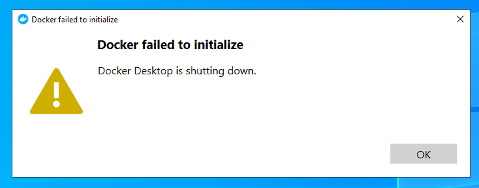
This happens because wsl_update_x64.msi is not installed yet. But wsl_update_x64.msi can not be installed before WSL2.
So the solution is to click ok and these warnings may show:
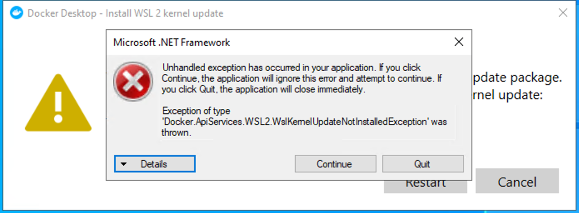
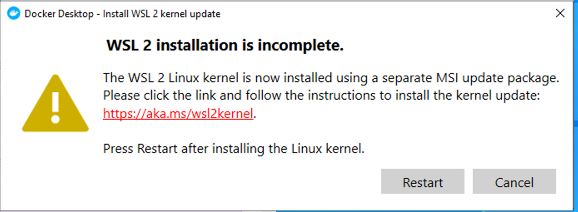
If the errors give you the link to the linux kernel. Use that to install it. Otherwise, you can also use this link.
Problems installing WSL on Windows
Depending on how and which version of Docker you installed, when installing and starting Ubuntu you might get this error:
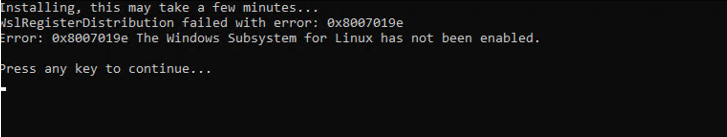
To enable wsl in Windows run this in a terminal:
wsl --install
If you see this message when installing and starting Ubuntu:
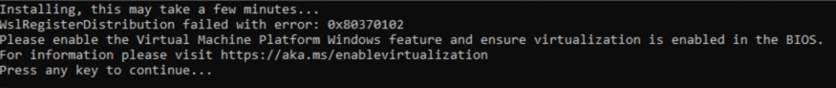
It means that the feature “virtualization” needs to be enabled in the BIOS of your system, to utilize the WSL system. Refer to the BIOS manual of your brand for how to turn this on.