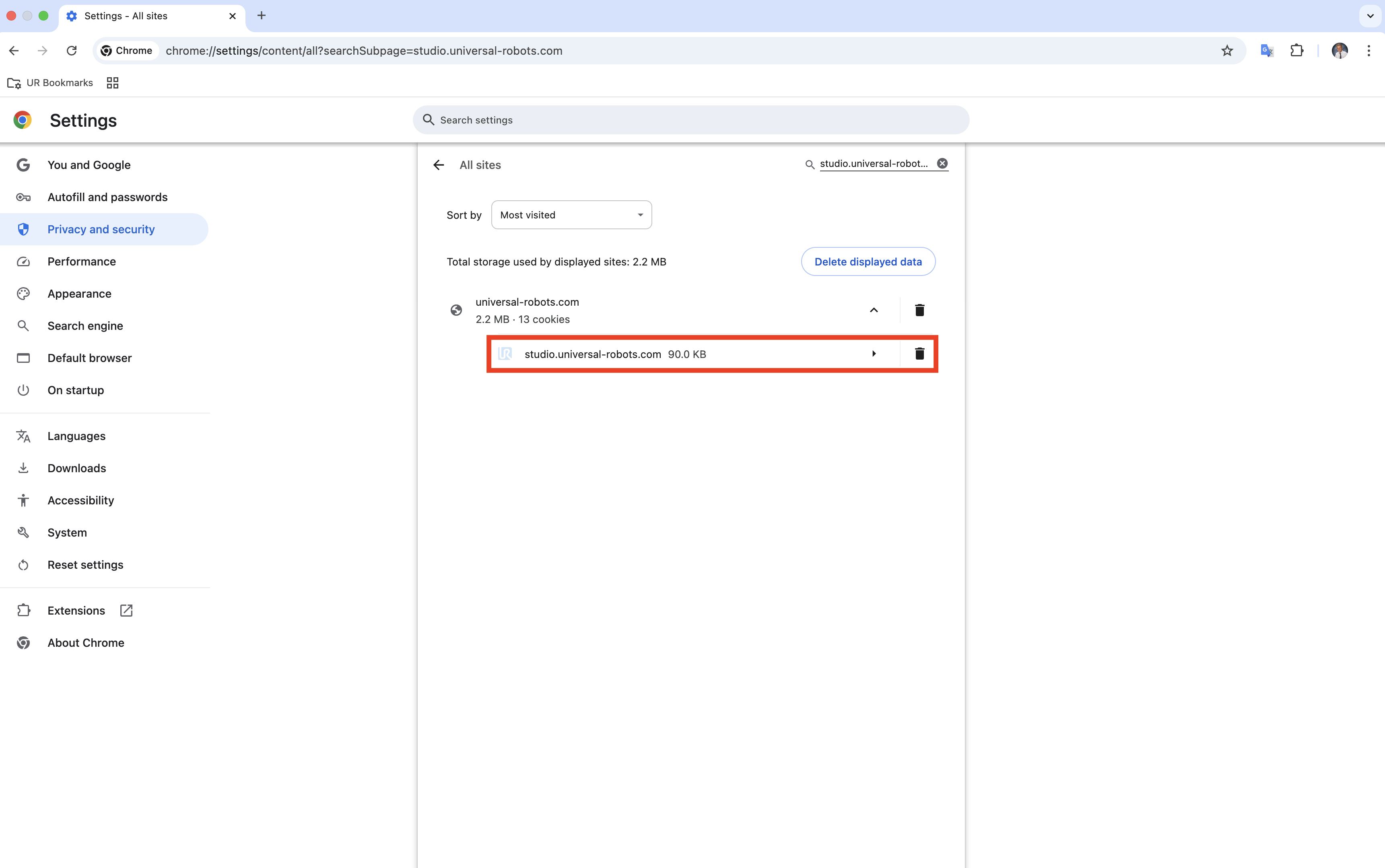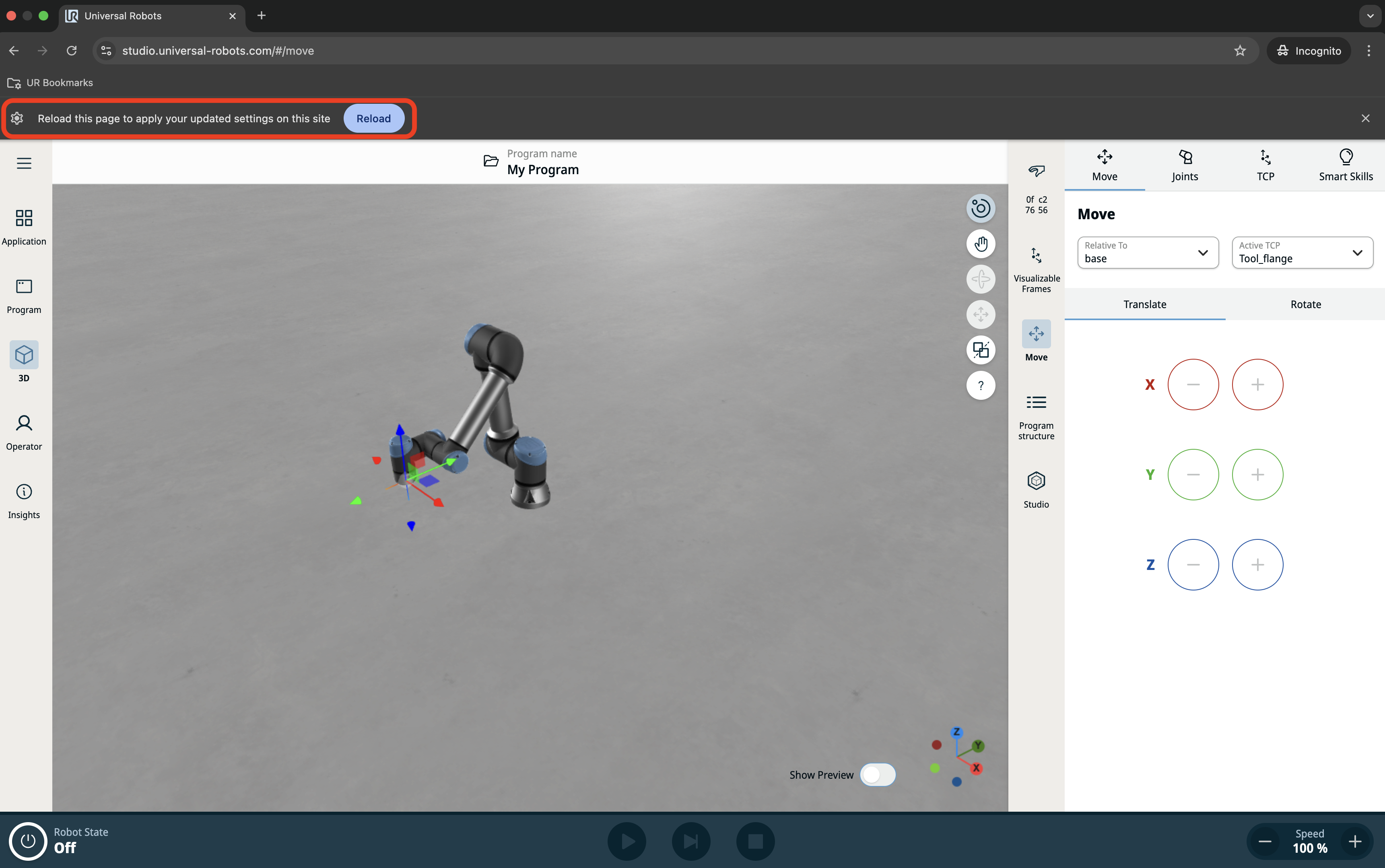12. Resetting Studio
If you encounter unexpected errors (e.g., large model imports or updates), try the following reset steps:
Note
These reset steps are applicable to Google Chrome. Other browsers might have different steps that need to be taken.
12.1. Method 1: Browser refresh
Reload your browser or open a new tab. This resolves many common issues.
12.3. Method 3: Delete local storage
WARNING
This method will delete your project and imported assets.
Open the user menu and select Developer Tools.
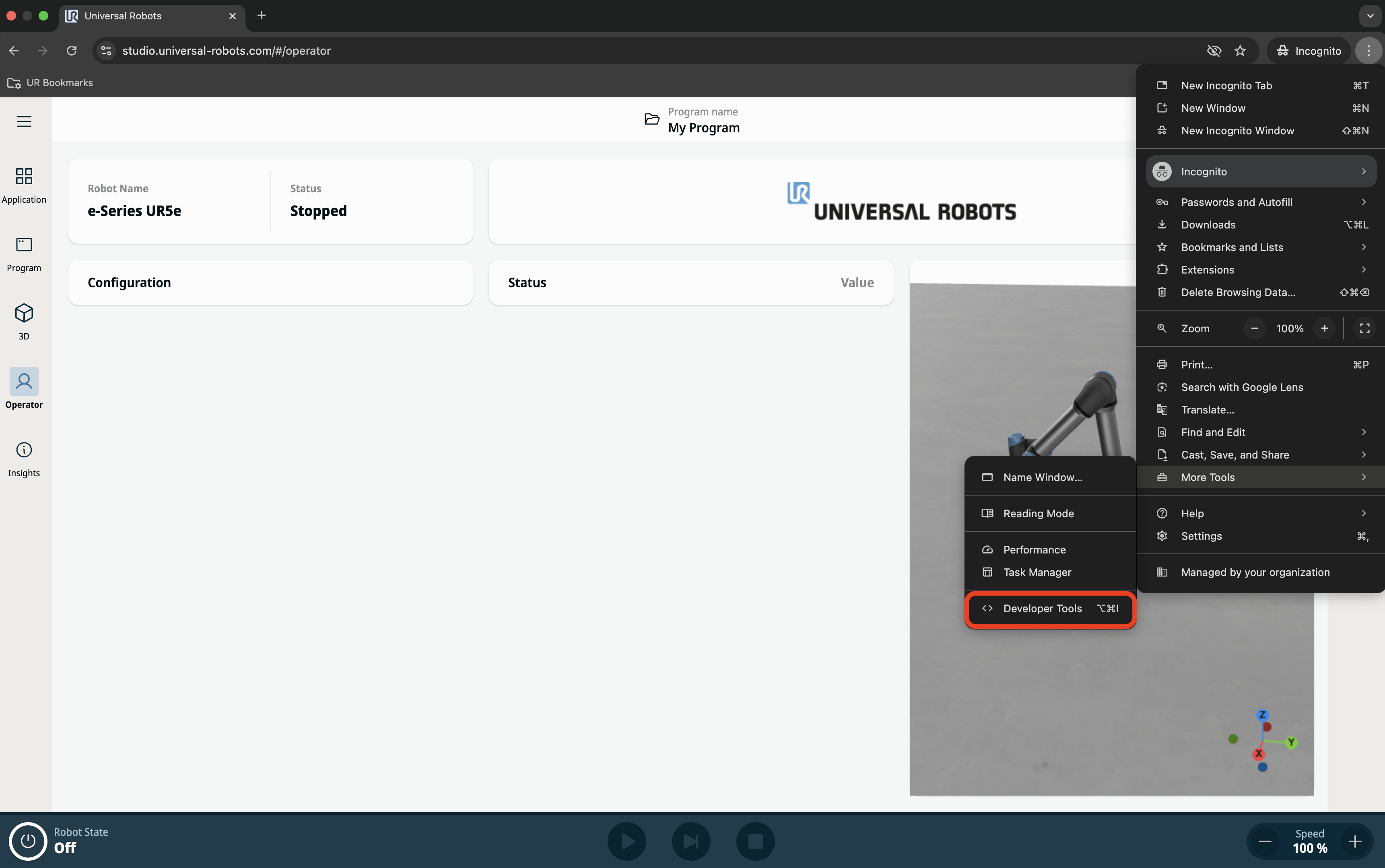
Enable Developer tools
Select the Application tab, tick including third-party cookies and choose Clear site data.
Right-click refresh button, and choose Empty Cache and Hard Reload.
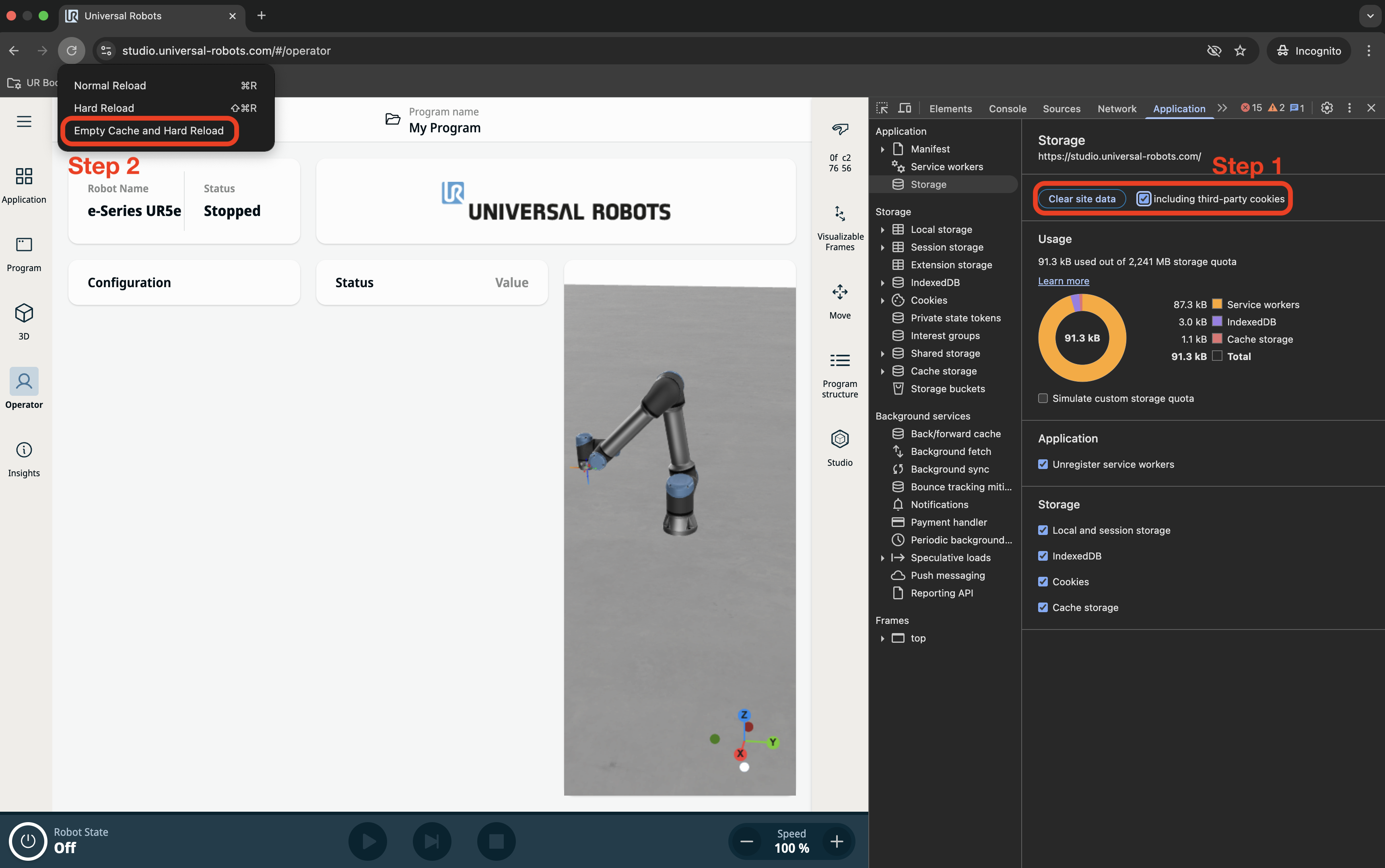
Advanced Studio resetting